| Digital Photo Templates for Pin Back Buttons |  |
So you want to be a Button Maker? Well you're in the right place. With our Digital Templates for Buttons you can start selling the buttons online right now.
Or you already a Button Maker? Use our templates to save money and time.
For sure you need graphics for buttons. Download professional designed images from . All images are free.
The templates are High Resolution 300 dpi. PSD or/and PNG format.
Professional-quality digital templates delivered instantly! No shipping charges.
Click on the image to enlarge.
|
|
Loading...
![]() 
|
See Details
|
|
|
Loading...
![]() 
|
See Details
|
|
|
Loading...
![]() 
|
See Details
|
|
|
Loading...
![]() 
|
See Details
|
|
|
Loading...
![]() 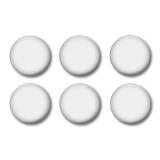
|
See Details
|
|
|
Loading...
![]() 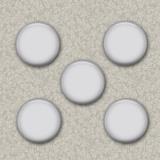
|
See Details
|
|
|
Loading...
![]() 
|
See Details
|
|
|
Loading...
![]() 
|
See Details
|
|
|
Loading...
![]() 
|
See Details
|
|
|
Loading...
![]() 
|
See Details
|
|
|
Loading...
![]() 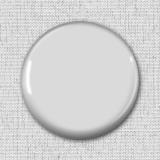
|
See Details
|
|
|
Loading...
![]() 
|
See Details
|
|
|
Loading...
![]() 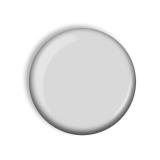
|
See Details
|
|
|
Loading...
![]() 
|
See Details
|
|
|
Loading...
![]() 
|
See Details
|
|
|
Loading...
![]() 
|
See Details
|
| | |
|
Making custom buttons requires very little craft skill.
With our templates you can start selling buttons online just in seconds. You do not need any photography skills to make professionaly-looking picture of your button.
These templates are set up in 2 simple layers: a base layer with highlight effect, and a layer where you put your image. You simply copy and paste your tile graphics onto the image layer. There is a window in the base layer where your graphic shows through. Save the image for web in .gif, .jpg or .png format and you are ready to sell like a pro!
The digital templates work in most photo editing programs that can open and edit the layered files. (ie, Adobe Photoshop, Photoshop Elements, or the freeware Paint.NET, GIMP and so on).
|